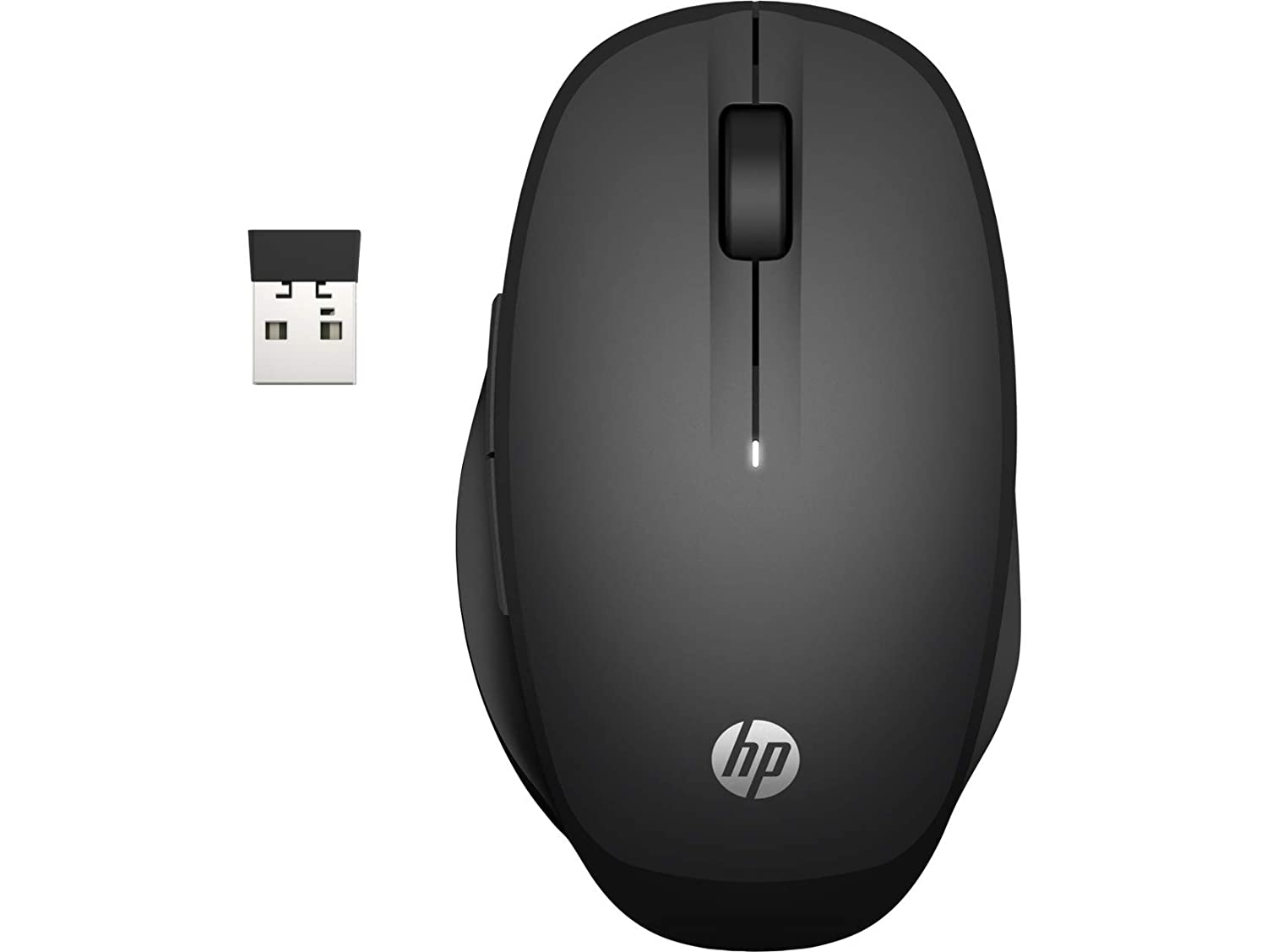Your search for the best wireless mouse under 1000 is going to end here, as we have listed the most popular and best wireless mouse for both office use and gaming.
Using a wireless mouse makes the experience much more comfortable than working on a trackpad.
Rs 1000 is the right amount to spend on a wireless mouse, as you can expect a good quality wireless mouse at this price.
Choosing the best wireless mouse can get confusing at times. So to save you time and money, we have listed the best wireless mouse under 1000.
Working with a wireless mouse can be very helpful in many situations. It has many benefits.
Logitech is a leading brand that offers some of the most reliable products, and Logitech M235 is no different. It is a great wireless mouse for Windows and Mac.
The size of the mouse is a bit smaller. So, for big hands, it may not be that comfortable. However, this mouse fits perfectly for medium to small-size hands.
It comes with a 2.4 GHz wireless connection, a 10m wireless range, and 1000 DPI. It would have been great to see 1200 DPI, but it doesn’t make a significant difference for office use.
M235 will require a 1 AA battery to work, which is included in the box. According to the company, it will give 1 year of battery life, but in real-life usage, you will get 6-8 months of battery life.
Using the Logitech M235 has been a satisfactory experience because it has the good build quality and offers the right amount of feedback from the buttons.
The Logitech M187 is a perfect combination of stylish design and looks. There is no denying that it’s the most eye-catching wireless mouse under 1000.
Except for having an eye-catching look, it has a 2.4 GHz wireless connection with a USB receiver, 10 meters wireless range, and 1000 DPI.
It’s compatible with both Windows and Mac.
The single AA battery can last for 8-10 months before needing to be replaced, which is impressive.
Using the mouse has been a great experience. It detects and reacts to all movements nicely.
The clicks of the mouse are satisfactory. They give a clicky feel instead of a mushy feel.
The 1000 DPI works just right, but it would have been nicer to see at least 1200 DPI.
The quality of the mouse is good. It’s entirely made of plastic, but the quality feels good.
Overall, the Logitech M187 is a great mouse for small and medium size hands.
The only problem is, if you have big hands and are used to a big size mouse, then it might take some time to get used to this mouse.
HP 6CR71AA is an excellent wireless mouse that only works seamlessly but also packs more features compared to the competitors.
What features are we talking about?
It’s the dual pairing mode.
You can connect this mouse to two devices at the same time. For example, if you have two laptops, you can connect this mouse to both of them at the same time.
How does this feature work?
The HP 6CR71AA comes with Bluetooth and 2.4 GHz wireless connectivity, which allows this mouse to connect with two devices.
Insert the wireless receiver in one laptop, and turn ON the Bluetooth to connect it to another laptop.
Switching between them is as simple as a click of a button. The mode switch button is located at the bottom.
Using Bluetooth, you can connect this mouse to your mobile or smart TV, which is a bonus.
Bluetooth connectivity is great, and there is no latency. The core experience of using this mouse has been great.
The design of the mouse is also comfortable. It’s on the bigger side, making it suitable for both small and big hands.
Another good thing is that you can switch between 1200 to 3600 DPI.
Lastly, this mouse is powered by a single AA battery, which can be accessible after removing the top shell of the mouse.
Because of dual connectivity, you can expect around 6-8 months of battery life, which is good for this mouse.
Do you have a clean laptop or PC setup for work and want to compliment it with a similar professional-looking mouse? The HP Z3700 could be an excellent option for you.
When it comes to the best wireless mouse that offers a unique but simple design, there is no better option than the HP Z3700.
This wireless mouse is very sleek and simple but looks completely different from a traditional mouse. It’s the main highlight of this wireless mouse.
It also offers great tactile feedback from the keys that enhance the overall experience.
It comes with a 2.4GHz wireless connection, approx 10m wireless range, and 1200 DPI.
A single AA battery can give up to 16 months of battery life, which is just great.
Unfortunately, this mouse is only compatible with Windows. So if you are into MAC OS, then this mouse isn’t for you.
The Logitech M331 is another excellent mouse under Rs 1000 from Logitech.
The main highlighting feature of this wireless mouse is the Silent Plus feature. It means when you click, you will hear no sound. It’s a completely silent mouse.
Because of this feature, this mouse becomes the best option to work in a silent environment like a Library.
Surrounding people get annoyed with the clicky sound of a mouse. This silent mouse could be the best replacement for those noisy mice.
Other features include a 2.4GHz wireless connection, 1000 DPI, and 24 months of battery life.
The specs are on point, and so is the look. This wireless mouse comes with a stylish look like a gaming mouse.
This mouse is compatible with both Windows and Mac.
The Lenovo 530 is an upgraded version of the already popular Lenovo 520.
The older 520 has some sharp edges, but the 530 has slightly curved and smooth edges. This design makes it comfortable to use the mouse for longer duration.
This wireless mouse has a unique and professional design. It will match perfectly with your professional laptop.
It comes with a 2.4 GHz wireless connection, 10 m of wireless connection, and 1200 DPI.
Because of the slightly better DPI, the mouse becomes smoother and responds quickly to the movements. Once you start using this mouse, you will love using it.
Moreover, it is designed for both right and left-hand usage.
But, keep in mind that this mouse is a bit larger. If you have slightly bigger hands, then it will fit perfectly.
There is no doubt that the Offbeat RIPJAW is the best wireless gaming mouse under 1000.
It has 1600-3200 DPI settings that are best for a seamless gaming experience.
Along with that, there are a few things that make this mouse stand out. It has an inbuilt rechargeable battery. It means you don’t need to buy batteries separately. When the battery is drained, you can still use this mouse while charging.It’s a silent mouse and doesn’t make a clicking noise. So you can use it at night or in a silent environment without disturbing others.The design is impressive, as expected from a gaming mouse, and 7 RGB lights complement the design.
The build quality is also solid, and you won’t have any complaints.
What you can complain about is that the mouse gets disconnected if not used for 10 minutes. It’s to enhance battery endurance, but when you are typing on the keyboard for more than 10 minutes continuously, then it gets disconnected automatically.
But overall, it’s an excellent wireless mouse for gaming, and you should definitely get it if your budget is under 1000.
You may have never heard of this brand, but the Coconut WM22 Gold is a good mouse.
It’s mostly similar to the Offbeat RIPJAW, except that the DPI starts from 1200 instead of 1600.
The rest of the specifications are similar.It also has an inbuilt rechargeable battery that you can charge while using the mouse.
The design is also great, and the 7 RGB lights look appealing.
The build quality is also sturdy.
This mouse is suitable for medium to big hands. Its ergonomic design fits nicely in the palm and has an extended thumb rest.
Overall, it’s a good wireless mouse for gaming. If your budget is around Rs 800, you should go for this mouse.
Rs 1000 is the right amount to spend on a wireless mouse, as you can expect a good quality wireless mouse at this price.
Choosing the best wireless mouse can get confusing at times. So to save you time and money, we have listed the best wireless mouse under 1000.
Benefits of using a wireless mouse
Working with a wireless mouse can be very helpful in many situations. It has many benefits.
- You can control your laptop or desktop from a far distance.
- You can work in any comfortable position.
- You don’t need to mess with the wires.
- It’s easy to carry a wireless mouse compared to a wired one.
Best Wireless Mouse Under 1000 For Office
Best For
- Precision work
- Long session usage
Logitech is a leading brand that offers some of the most reliable products, and Logitech M235 is no different. It is a great wireless mouse for Windows and Mac.
The size of the mouse is a bit smaller. So, for big hands, it may not be that comfortable. However, this mouse fits perfectly for medium to small-size hands.
It comes with a 2.4 GHz wireless connection, a 10m wireless range, and 1000 DPI. It would have been great to see 1200 DPI, but it doesn’t make a significant difference for office use.
M235 will require a 1 AA battery to work, which is included in the box. According to the company, it will give 1 year of battery life, but in real-life usage, you will get 6-8 months of battery life.
Using the Logitech M235 has been a satisfactory experience because it has the good build quality and offers the right amount of feedback from the buttons.
Pros and ConsComfortable design
- Multiple colors look beautiful
- Good build quality
- On-Off button to saves battery
- Very lightweight
- Slightly uncomfortable for big hands
2. Logitech M187
Best For
- Small hands
- Long session usage
- Precision work
The Logitech M187 is a perfect combination of stylish design and looks. There is no denying that it’s the most eye-catching wireless mouse under 1000.
Except for having an eye-catching look, it has a 2.4 GHz wireless connection with a USB receiver, 10 meters wireless range, and 1000 DPI.
It’s compatible with both Windows and Mac.
The single AA battery can last for 8-10 months before needing to be replaced, which is impressive.
Using the mouse has been a great experience. It detects and reacts to all movements nicely.
The clicks of the mouse are satisfactory. They give a clicky feel instead of a mushy feel.
The 1000 DPI works just right, but it would have been nicer to see at least 1200 DPI.
The quality of the mouse is good. It’s entirely made of plastic, but the quality feels good.
Overall, the Logitech M187 is a great mouse for small and medium size hands.
The only problem is, if you have big hands and are used to a big size mouse, then it might take some time to get used to this mouse.
Pros and Cons
- Comfortable fit in small hands
- Attractive design
- Reliable build quality
- Very lightweight
- Both Windows and Mac supported
- Not that comfortable for big hands
3. HP 6CR71AA (Dual Mode)
Best For
- Using two devices at the same time
- Long session usage
- Precision work
- Moderate gaming
HP 6CR71AA is an excellent wireless mouse that only works seamlessly but also packs more features compared to the competitors.
What features are we talking about?
It’s the dual pairing mode.
You can connect this mouse to two devices at the same time. For example, if you have two laptops, you can connect this mouse to both of them at the same time.
How does this feature work?
The HP 6CR71AA comes with Bluetooth and 2.4 GHz wireless connectivity, which allows this mouse to connect with two devices.
Insert the wireless receiver in one laptop, and turn ON the Bluetooth to connect it to another laptop.
Switching between them is as simple as a click of a button. The mode switch button is located at the bottom.
Using Bluetooth, you can connect this mouse to your mobile or smart TV, which is a bonus.
Bluetooth connectivity is great, and there is no latency. The core experience of using this mouse has been great.
The design of the mouse is also comfortable. It’s on the bigger side, making it suitable for both small and big hands.
Another good thing is that you can switch between 1200 to 3600 DPI.
Lastly, this mouse is powered by a single AA battery, which can be accessible after removing the top shell of the mouse.
Because of dual connectivity, you can expect around 6-8 months of battery life, which is good for this mouse.
Pros and Cons
- Comfortable fit for small and big hands
- Simple design
- Reliable build quality
- Lightweight
- No latency in Bluetooth mode
- The dual pairing feature comes in handy
- Good battery life
- Customizable DPI
- The side back and forward buttons may lead to accidental presses
4. HP Z3700
Best For
- Precision work
- Professional use
Do you have a clean laptop or PC setup for work and want to compliment it with a similar professional-looking mouse? The HP Z3700 could be an excellent option for you.
When it comes to the best wireless mouse that offers a unique but simple design, there is no better option than the HP Z3700.
This wireless mouse is very sleek and simple but looks completely different from a traditional mouse. It’s the main highlight of this wireless mouse.
It also offers great tactile feedback from the keys that enhance the overall experience.
It comes with a 2.4GHz wireless connection, approx 10m wireless range, and 1200 DPI.
A single AA battery can give up to 16 months of battery life, which is just great.
Unfortunately, this mouse is only compatible with Windows. So if you are into MAC OS, then this mouse isn’t for you.
Pros and ConsClean and Sleek design
- Speed and accuracy
- Great battery life
- Clicks are almost silent
- Due to sleek design, it may not fit properly in the palm
5. Logitech M331
Best For
- Working in silent environment
- Long session use
- Casual gaming
The Logitech M331 is another excellent mouse under Rs 1000 from Logitech.
The main highlighting feature of this wireless mouse is the Silent Plus feature. It means when you click, you will hear no sound. It’s a completely silent mouse.
Because of this feature, this mouse becomes the best option to work in a silent environment like a Library.
Surrounding people get annoyed with the clicky sound of a mouse. This silent mouse could be the best replacement for those noisy mice.
Other features include a 2.4GHz wireless connection, 1000 DPI, and 24 months of battery life.
The specs are on point, and so is the look. This wireless mouse comes with a stylish look like a gaming mouse.
This mouse is compatible with both Windows and Mac.
Pros and Cons
- Silent feature works great
- Comfortable design
- Nice texture and feel
- Stylish look
- Designed only for right-handed users
6. Lenovo 530
Best For
- Professional work
- Large hands
The Lenovo 530 is an upgraded version of the already popular Lenovo 520.
The older 520 has some sharp edges, but the 530 has slightly curved and smooth edges. This design makes it comfortable to use the mouse for longer duration.
This wireless mouse has a unique and professional design. It will match perfectly with your professional laptop.
It comes with a 2.4 GHz wireless connection, 10 m of wireless connection, and 1200 DPI.
Because of the slightly better DPI, the mouse becomes smoother and responds quickly to the movements. Once you start using this mouse, you will love using it.
Moreover, it is designed for both right and left-hand usage.
But, keep in mind that this mouse is a bit larger. If you have slightly bigger hands, then it will fit perfectly.
Pros and Cons
- Ergonomic design
- Made for both left and right-handed use
- Separate On/Off button to save battery
- Clean and minimal look
- Multiple colors
- Slightly uncomfortable for small hands
Best Wireless Gaming Mouse Under 1000
The options for wireless gaming mice under 1000 are very limited. Still, there are a few wireless gaming mice that deliver a great gaming experience for under 1000.
1. Offbeat RIPJAW
Best For
- Gaming
- Professional work
- Medium to Big hands
There is no doubt that the Offbeat RIPJAW is the best wireless gaming mouse under 1000.
It has 1600-3200 DPI settings that are best for a seamless gaming experience.
Along with that, there are a few things that make this mouse stand out. It has an inbuilt rechargeable battery. It means you don’t need to buy batteries separately. When the battery is drained, you can still use this mouse while charging.It’s a silent mouse and doesn’t make a clicking noise. So you can use it at night or in a silent environment without disturbing others.The design is impressive, as expected from a gaming mouse, and 7 RGB lights complement the design.
The build quality is also solid, and you won’t have any complaints.
What you can complain about is that the mouse gets disconnected if not used for 10 minutes. It’s to enhance battery endurance, but when you are typing on the keyboard for more than 10 minutes continuously, then it gets disconnected automatically.
But overall, it’s an excellent wireless mouse for gaming, and you should definitely get it if your budget is under 1000.
Pros and Cons
- Ergonomic design
- Multiple DPI options for better gaming
- Great for gaming
- Works seamlessly
- Separate On/Off button to save battery
- Seven RGB lights
- Seven buttons
- Silent mouse
- Excellent value for money mouse
- Gets disconnected automatically if not used for 10 minutes
2. Coconut WM22 Gold
Best For
- Gaming
- Professional work
- Medium to Big hands
You may have never heard of this brand, but the Coconut WM22 Gold is a good mouse.
It’s mostly similar to the Offbeat RIPJAW, except that the DPI starts from 1200 instead of 1600.
The rest of the specifications are similar.It also has an inbuilt rechargeable battery that you can charge while using the mouse.
The design is also great, and the 7 RGB lights look appealing.
The build quality is also sturdy.
This mouse is suitable for medium to big hands. Its ergonomic design fits nicely in the palm and has an extended thumb rest.
Overall, it’s a good wireless mouse for gaming. If your budget is around Rs 800, you should go for this mouse.
Pros and Cons
- Ergonomic design
- Multiple DPI options for better gaming
- Works seamlessly
- Separate On/Off button to save battery
- Seven RGB lights
- Seven buttons with Rapid fire key
- Average scrolling wheel feedback